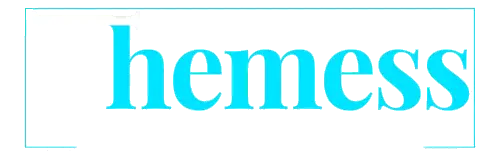Introduced at the developer conference organized by Google in 2010, Google PageSpeed Insights has become one of the most important tools used by website owners in the past 10 years. Site owners make changes to their sites by evaluating the data they obtain with this tool. The biggest importance of these changes is that the website loads faster for visitors. Especially with PageSpeed, the loading speed of websites has an important place in SEO studies.
What is Google PageSpeed Insights?
Google PageSpeed Insights essentially tests the loading speed of a website on both mobile and desktop devices. In addition, it is a set of tools that show in detail the factors that affect the loading speed positively or negatively. Thousands of operations are actually performed while the website is loaded and displayed on the user’s screen. All of these processes can affect the loading of the website both positively and negatively. With the tool it published, Google shows which factors are open to improvement and which are working properly and contributing positively. Site administrators or developers use this data provided by PageSpeed Insights to make adjustments to improve the performance of the website.
What Does Google PageSpeed Insights Do?
PageSpeed produces a score by examining the website and looking at various performances of the site. Lighthouse, Google’s open source tool, creates a scoreboard by evaluating the site’s performance, accessibility, SEO performance and many other points. In this scoring, scores of 90 and above are considered good. Between 50 and 90 means improvement is needed. If it is below 50, the performance of the site is considered poor. When a domain is checked with PageSpeed Insight, the tool first looks at a dataset called Chrome User Experience Report (CrUX). It also provides First Contentful Paint (FCP), Largest Contentful Paint (LCP) and Cumulative Layout Shift (CLS) data where available. This data is used by developers or performance managers to improve site performance.
How to Use Google PageSpeed Insights?
Google PageSpeed Insight is offered to users both as a website and as a developer tool. To use PageSpeed, you can query the URL by going to “https://developers.google.com/speed/pagespeed/insights” from any internet browser. PageSpeed tool can also be used in Chromium-based browsers. PageSpeed is included in the developer tools of browsers with the open source Chromium infrastructure developed by Google. In order to use this tool from the browser, you must first activate the developer tools in the Settings section. In browsers, this process is performed only on the site that is open in the tab. After opening the site, right-clicking and selecting “Inspect Element” opens the developer settings. In many browsers, this operation can also be done with the F12 key. It is enough to click on the Lighthouse tab from the developer tools menu here. From the Lighthouse section in the browser, the categories in which the site will be evaluated and the device to be examined can be selected. After these selections are made, it is sufficient to click on the “Create Report” button. After the evaluation is completed, the PageSpeed Insights report appears on the screen.
Why Use Google PageSpeed Insights?
The main purpose of PageSpeed is to obtain information about the performance of the website on mobile and desktop devices. Thanks to the data obtained as a result of the report, improvements can be made to the site so that it loads faster. Especially when the loading time of mobile sites exceeds three seconds, 70% of the visitors give up visiting the site. Moreover, it becomes more difficult for these visitors to come back to the site. However, with the Speed Update published by Google in 2018, the loading speed of the site on mobile devices became one of the direct determining factors, both in the Google Search section and in the ads. In addition, the update that came in May 2020 made significant changes in SEO rankings. With this change, the user experience factor of the page was also added. Mobile compatibility, HTTPS support, safe visit and Core Web Vitals results have started to affect the SEO performance of the site. Although the change made is not related to PageSpeed, Core Web Vitals has 55% weight in the entire PageSpeed evaluation and is therefore very important.
What Can Be Done with Google PageSpeed Insights Data?
PageSpeed Insights tests different aspects of the website and produces a report as a result. This report basically points out problems that cause the website to load slowly. With PageSpeed data, aspects that disrupt the site and negatively affect its performance are identified and improved. There are many things that can cause delays, especially in the background of the site. With PageSpeed, it is determined where these problems are and why they occur. PageSpeed also gives little tips on how to fix situations that cause lag. By following the steps in these tips, it becomes easier to increase the loading speed of the site.
What are the Key Features of Google PageSpeed Insights?
The most basic feature of PageSpeed Insights is that it is a tool that shows how the website’s performance optimization should be done, where there are problems, where there is room for improvement, and in which sections there are no problems. The report generated as a result of the test is actually a result of the website loading time, data package size and the number of requests made. Filtering can be done according to which optimization rule is applied before the test. This filter is divided into five main categories: Stylesheet optimization, Javascript file optimization, visual optimization, HTML optimization and activity filter tracking. Each factor that can be improved is shown under its own category.